To put Beats Solo 3 headphones in pairing mode, press and hold the power button. Wait until the LED indicator light starts flashing.
This signals that your headphones are ready to pair with devices. Pairing Beats Solo 3 headphones is a straightforward process. These wireless headphones offer excellent sound quality and seamless connectivity. Knowing how to pair them ensures you can enjoy music without interruptions.
Whether you’re connecting to a smartphone, tablet, or computer, the pairing process remains simple. Understanding this process can enhance your listening experience. With Beats Solo 3, music becomes more immersive and enjoyable. Pairing mode is essential for connecting to new devices. It allows you to switch between gadgets effortlessly. Follow these steps to ensure your headphones are ready for use anytime. Enjoy the rhythm without hassle.
Introduction To Beats Solo 3
Beats Solo 3 are wireless headphones. They offer high-quality sound and are very popular. People love their sleek design and comfortable fit. The headphones have long battery life. You can use them for hours without charging. They connect easily to devices using Bluetooth. The sound is clear and crisp. Enjoy your favorite music with amazing quality.
These headphones have many great features. They offer up to 40 hours of battery life. The sound is balanced and rich. You can take calls and control music. They have built-in controls on the earcup. The headphones are lightweight and foldable. This makes them easy to carry. Fast Fuel charging gives you 3 hours of play with just 5 minutes of charge.
Pairing mode is important for connecting your headphones. It allows you to link with new devices. Without pairing, you cannot use wireless features. It makes it easy to switch between devices. Whether it’s a phone, tablet, or computer, pairing mode is key. It helps you enjoy music without wires. Ensures a seamless experience every time.

Credit: www.youtube.com
Preparing For Pairing
Ensure your Beats Solo 3 has enough power. Low battery can cause pairing issues. Plug them in to charge if needed. A full charge will help keep a stable connection. Always check the battery indicator light. It helps you know the current charge status. A green light means good to go. A red light means charging is needed.
Ensure your device can connect with Bluetooth. Most modern phones and tablets work fine. Check your device’s Bluetooth settings. Make sure it is enabled. Some older devices may not support newer Bluetooth versions. Read your device manual if unsure. Having the right settings helps in quick pairing. Always update your device’s software for better compatibility.
Activating Pairing Mode
Turn on your Beats Solo 3. Hold down the power button for a few seconds. Look for the LED indicator light on the headphones. The light should start flashing white. This means it’s ready to pair.
Once the light is flashing, your headphones are in pairing mode. Check your device’s Bluetooth settings. You should see Beats Solo 3 listed. If visible, pairing mode is active.
Pairing With Different Devices
First, make sure your Beats Solo 3 headphones are off. Hold the power button for about five seconds. You will see the LED lights start to flash. This means they are in pairing mode. On your iOS device, go to Settings. Tap on Bluetooth. Look for your Beats Solo 3 in the list. Select them to connect. Your headphones should now be paired.
Start by turning your Beats Solo 3 headphones off. Press and hold the power button for five seconds. The LED lights will flash, showing they are in pairing mode. Open the Settings on your Android device. Tap on Bluetooth. Search for your Beats Solo 3 in the available devices list. Tap to connect. Your headphones will be ready to use.
Troubleshooting Pairing Issues
Sometimes, Beats Solo 3 headphones won’t connect. This happens because of Bluetooth interference. Try turning off other Bluetooth devices nearby. Another issue is the headphones not being charged. Make sure they have enough power. If they are still not connecting, restart the device you are trying to pair with. This might fix the issue.
Resetting your Beats Solo 3 can solve many problems. To reset, hold the power button and volume down button at the same time. Hold them for about 10 seconds. The LED light will flash. This means the headphones are reset. Now, try to pair them again. They should work fine now.
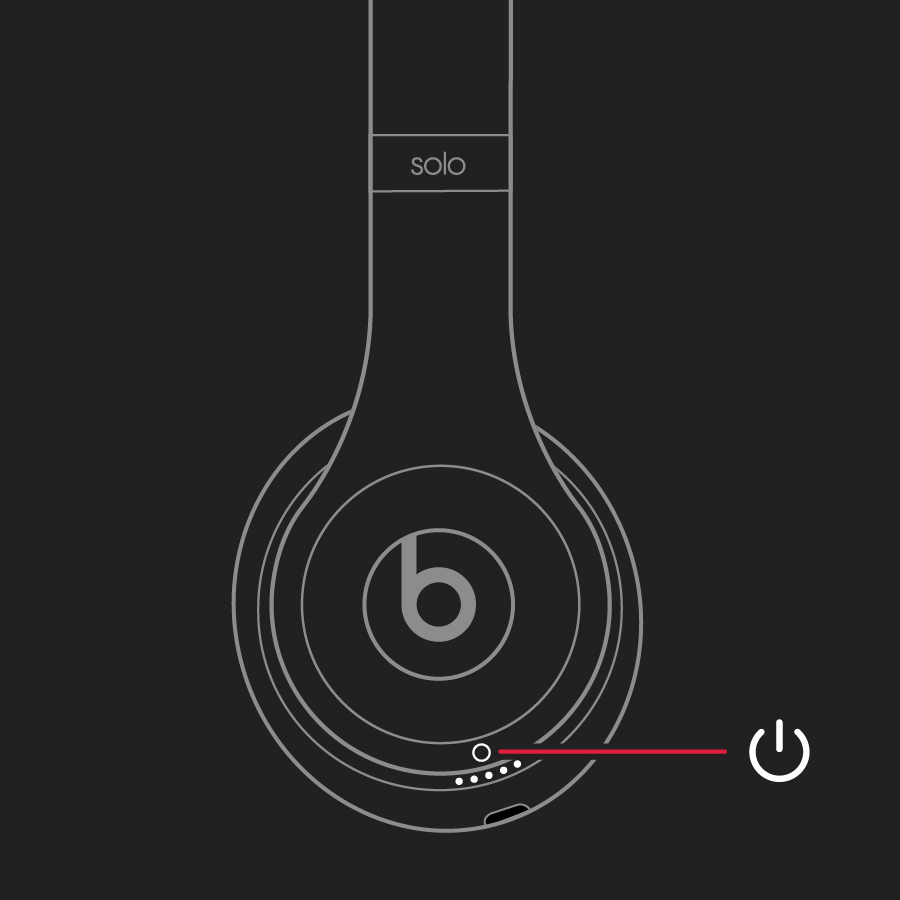
Credit: support.apple.com
Maintaining Your Headphones
Place Beats Solo 3 in pairing mode by holding the power button until the LED blinks. Ensure Bluetooth is active on your device to connect. This simple step keeps your headphones ready for use anytime.
Cleaning And Care Tips
Clean your Beats Solo 3 gently. Use a soft, damp cloth. Avoid using sprays or any liquid directly. This keeps them safe. Dust and dirt can harm your headphones. Keep them in a case when not in use. This helps protect from scratches. Check the ear cushions often. Replace them if they are worn out. It makes them last longer. Regular care keeps your headphones looking new.
Software Updates
Updating your Beats is easy. Use the Beats app for help. Connect to your device. Check for updates regularly. Updates improve performance and fix bugs. Keep your headphones up-to-date for the best sound. It also helps with battery life. An updated headphone works better and lasts longer. Updates are important for a smooth experience.
Enhancing Audio Experience
Fine-tuning your Beats Solo 3 can make sounds better. Adjusting the sound settings is important. It helps in getting a clear and rich audio experience. Begin by checking the device settings. Ensure the volume is not too loud. Loud sounds can hurt your ears. It’s also good to keep the sound levels balanced.
Equalizers help in adjusting the sound further. They let you control different sound parts. For instance, bass and treble. Many devices come with built-in equalizers. Use them to enhance your music. Try different settings to find what sounds best. Experimenting with equalizers can lead to great audio experiences. It makes music fun and enjoyable.

Credit: www.youtube.com
Conclusion
Getting your Beats Solo 3 into pairing mode is straightforward. Press the power button until the LED flashes. That’s the signal. Now, connect to your device via Bluetooth settings. Enjoy your music or calls wirelessly. Pairing is quick and easy.
No more tangled wires. Simple setup for uninterrupted listening. Whether it’s music or calls, your headphones are ready. Follow these steps whenever you need to pair. Happy listening with your Beats Solo 3. Keep the music going effortlessly.
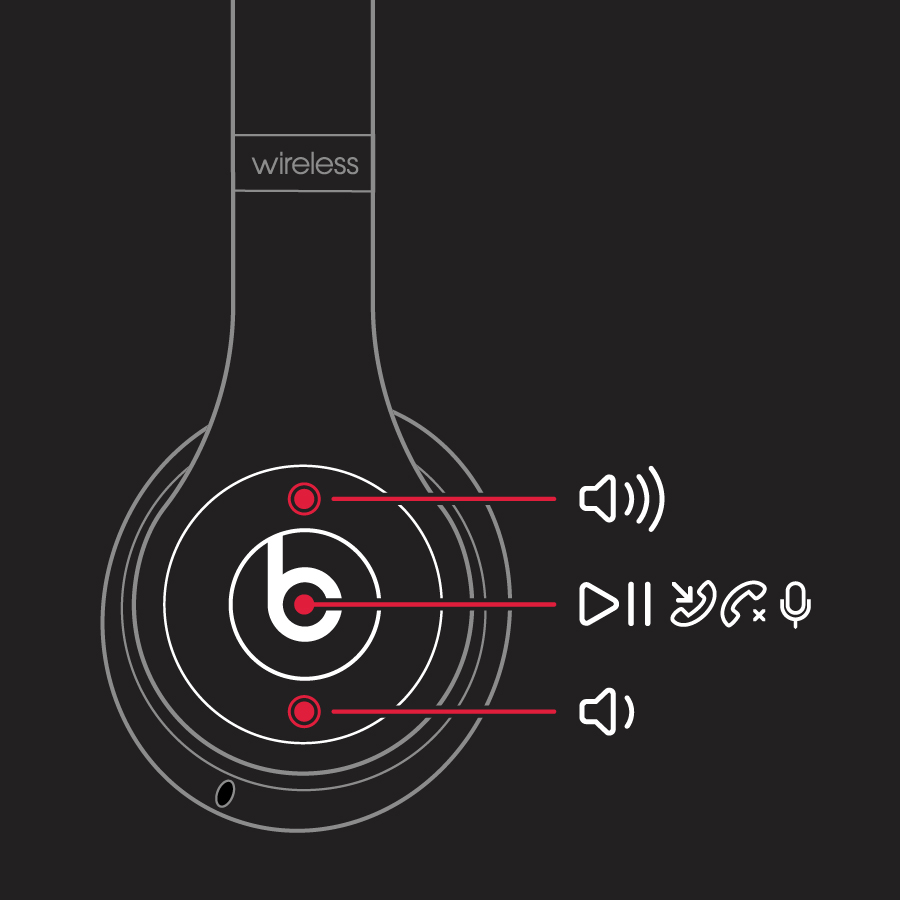
Leave a Reply