-

Google hides fun surprises called Easter eggs in its search engine that many people never find. These are hidden features and mini-games built right into Google for you to discover and enjoy. If you try these 20 hidden Google Easter eggs, you’ll see the search engine in a whole new way and have some fun…
-

If you want to use BBSI TimeNet on your Windows PC, you can do it by downloading an Android emulator like Bluestacks or GameLoop. These programs let you run the BBSI TimeNet app just like you would on your phone. This way, you can easily track your time and manage work hours directly from your…
-

If you’re trying to watch Peacock TV outside the US, you might run into annoying roaming rule errors that block your access. These errors happen because Peacock checks where your device is connected and won’t let you stream if it thinks you’re outside the country. The best way to watch Peacock from anywhere is to…
-

If you’ve ever blocked a device by mistake or need to let someone back onto your network, knowing how to unblock clients on the Omada Controller is important. You can easily unblock devices using the Insight tab on the controller portal or the Omada app, where you’ll find a list of blocked clients that you…
-

If you see the message “Message Blocking is Active” on your iPhone or Android, it means your phone can’t send texts to a certain number. This usually happens because of a block on your number, a problem with your network settings, or carrier restrictions. Knowing how to fix it can get your messages flowing again…
-
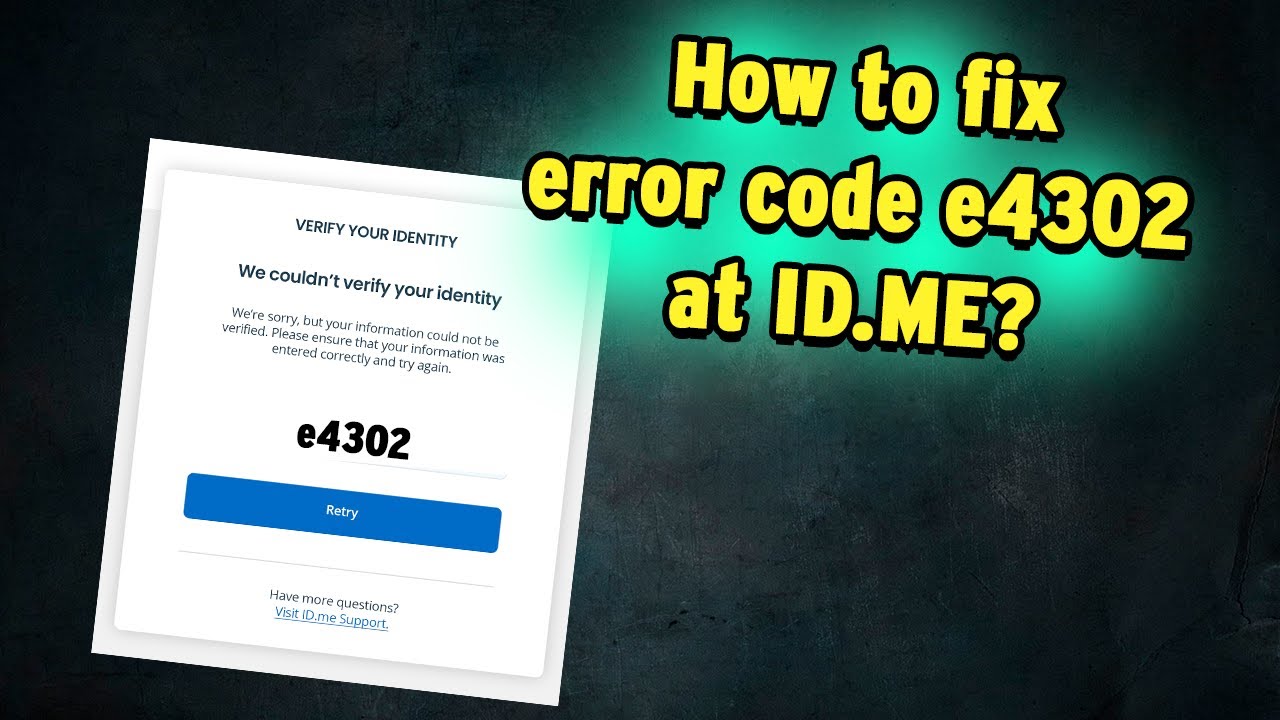
Error Code: E4302 often frustrates many users. Understanding it can save time and stress. This error can occur in various applications and systems, causing unexpected disruptions. Knowing its source and potential fixes is crucial for a smooth experience. Error codes are like signposts in the digital world. They point to problems that need attention. Error…
-
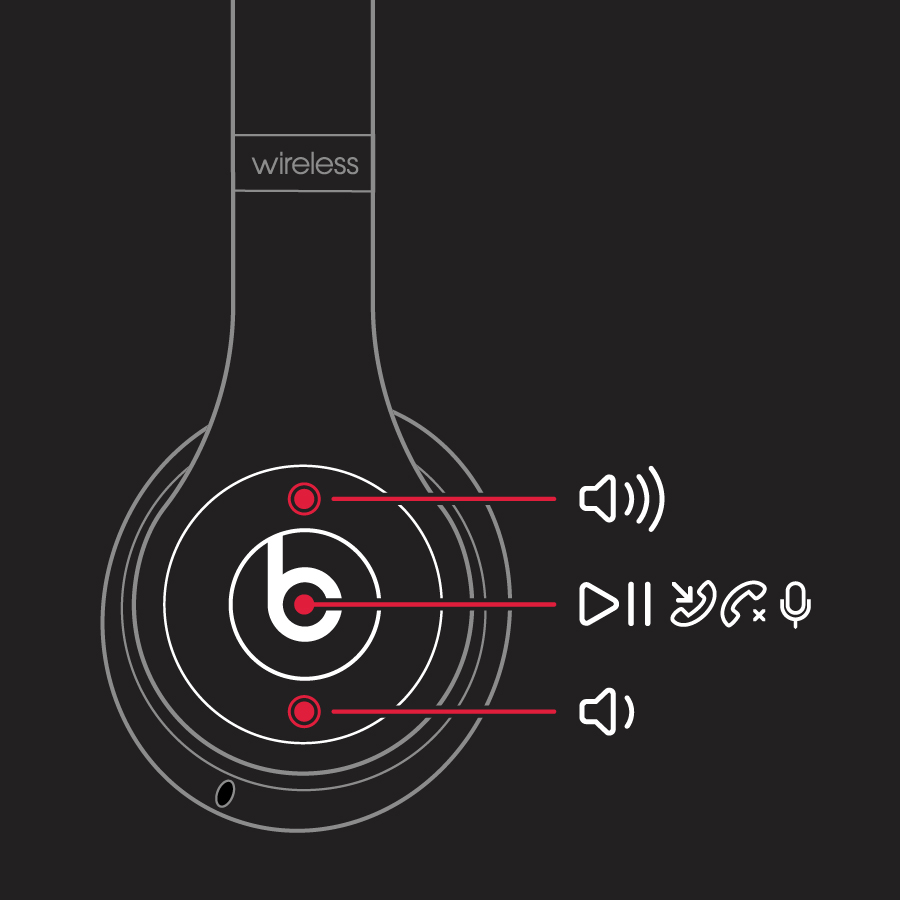
To put Beats Solo 3 headphones in pairing mode, press and hold the power button. Wait until the LED indicator light starts flashing. This signals that your headphones are ready to pair with devices. Pairing Beats Solo 3 headphones is a straightforward process. These wireless headphones offer excellent sound quality and seamless connectivity. Knowing how…
-
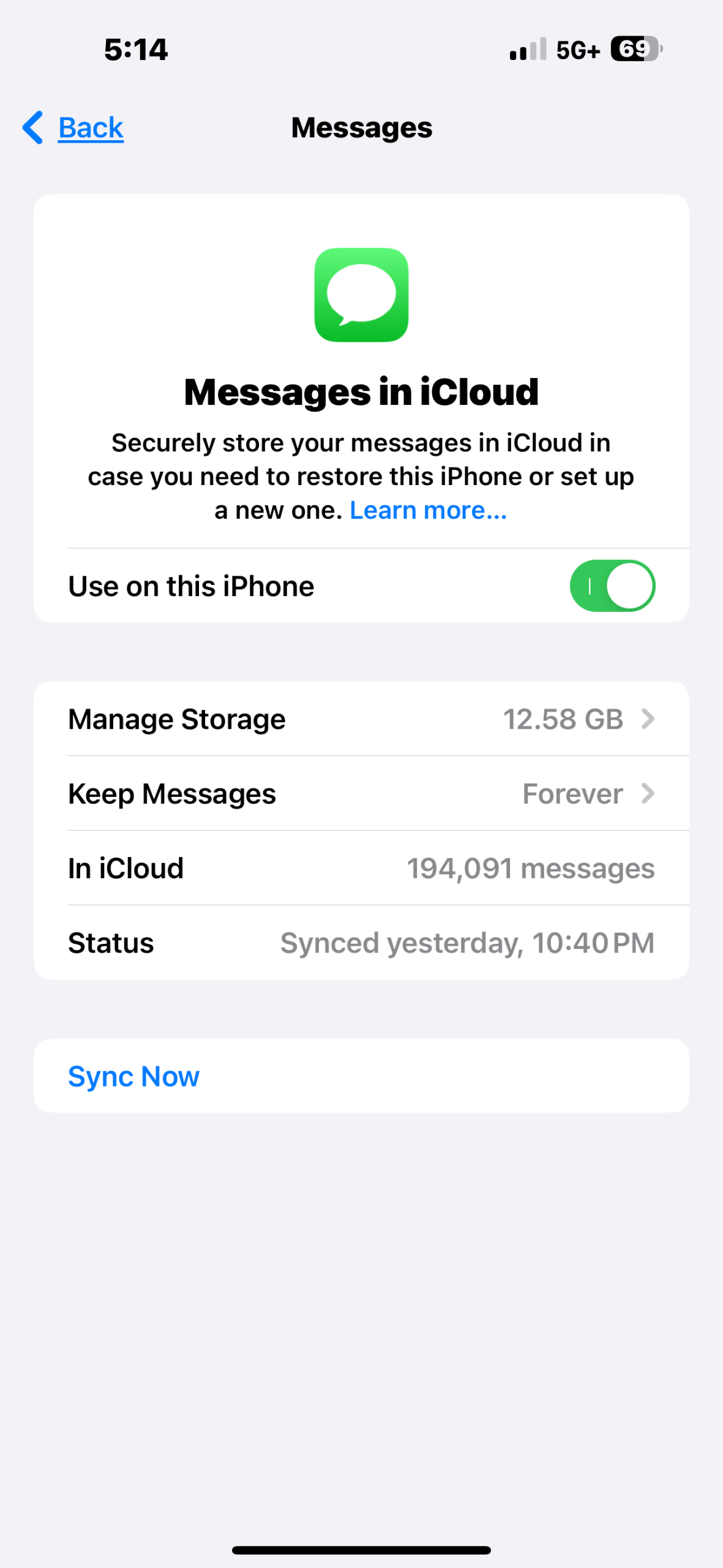
Syncing with iCloud can sometimes pause unexpectedly. This interruption often frustrates users seeking seamless data access. Understanding why syncing might pause is crucial for resolving the issue. ICloud is Apple’s cloud service, keeping your data accessible. It syncs photos, documents, and more across devices. But paused syncing disrupts this flow, leading to delays and confusion.…
-
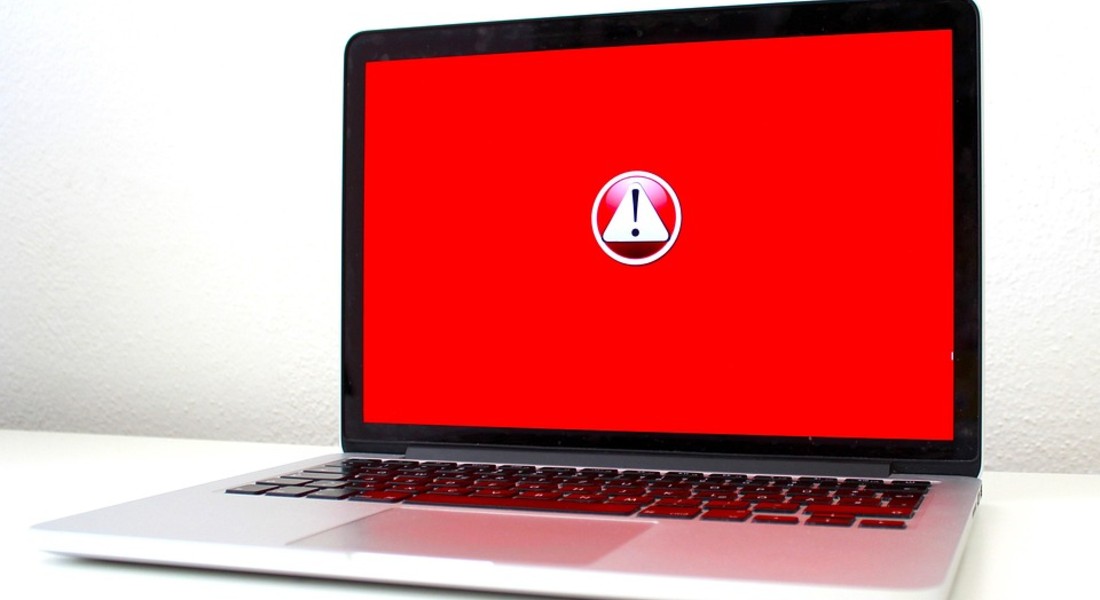
Errors in software can be frustrating. Susbluezilla’s new version aims to tackle these issues. Understanding common errors in software updates is crucial. These glitches can disrupt user experience and lead to dissatisfaction. Susbluezilla’s latest version introduces improvements designed to address such challenges. It brings a fresh approach to error management, promising enhanced stability and smoother…
